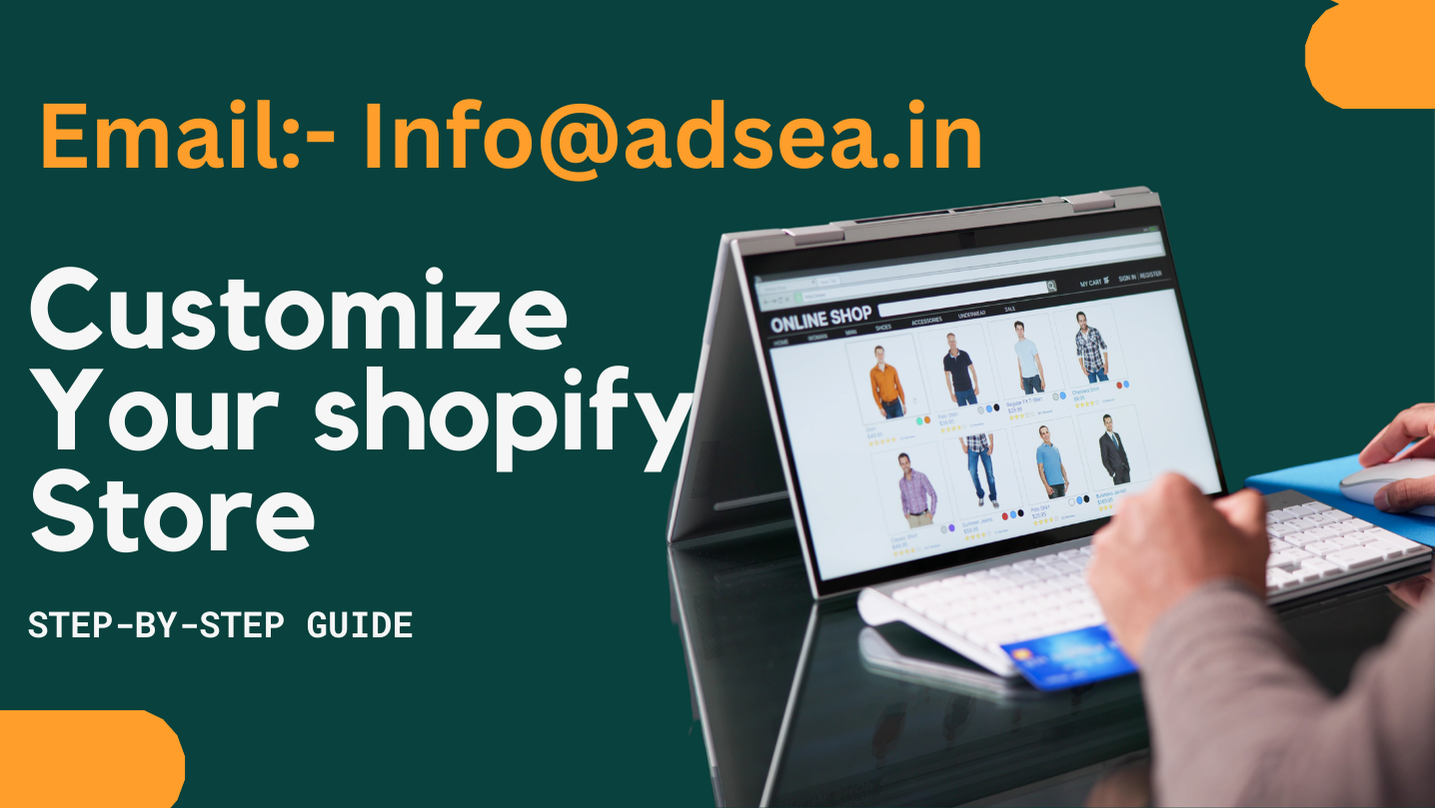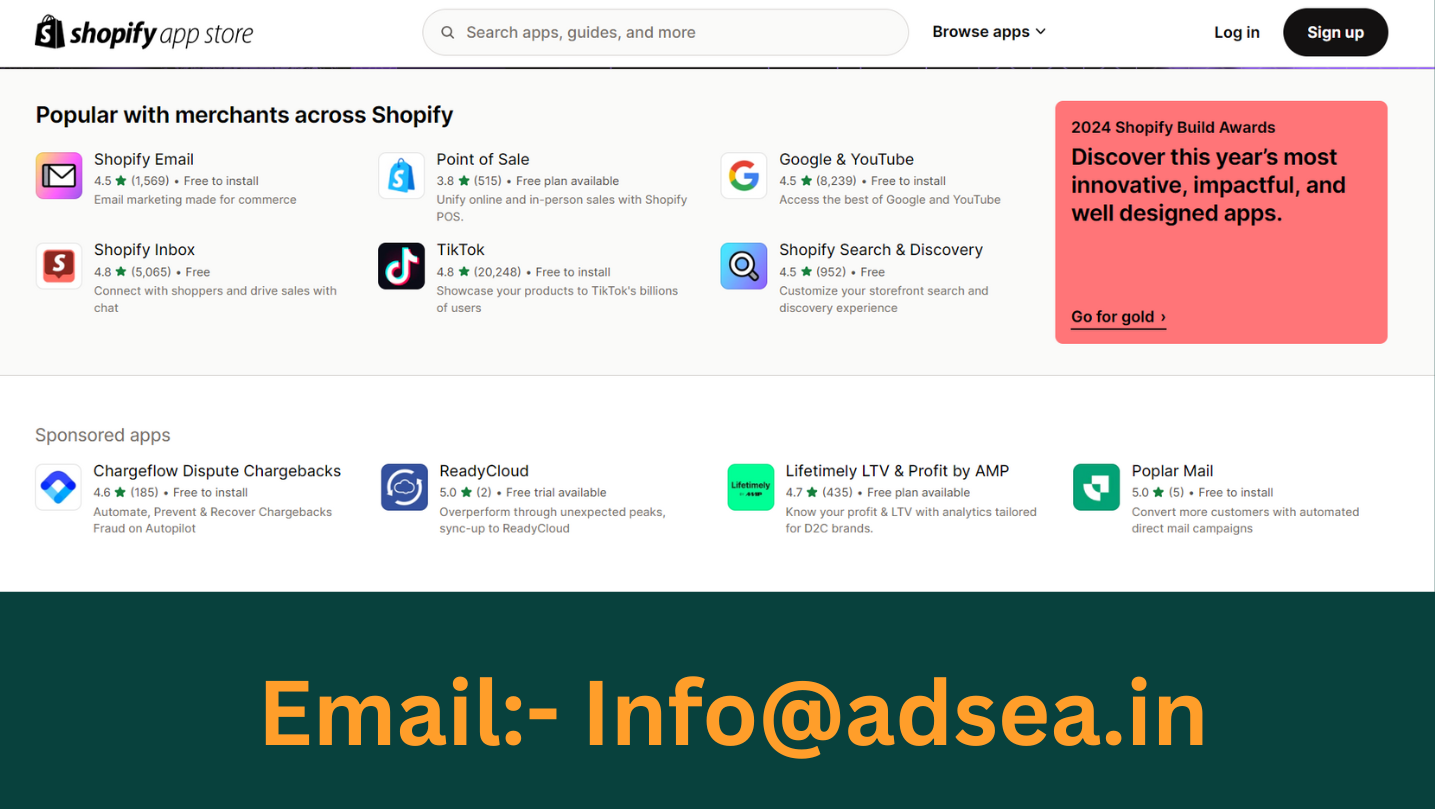Introduction
In today’s digital age, establishing an online presence through e-commerce is essential for businesses worldwide. Shopify stands out as a leading platform for creating and managing online stores, offering robust features and flexibility. Whether you’re a business owner venturing into e-commerce or a developer building sites for clients, learning how to create a Shopify development store is a pivotal first step. This comprehensive guide by Adsea.in will walk you through the process, making it accessible and straightforward for everyone. Let’s dive in and discover how to Create a your Shopify Development store effectively.
What is a Shopify Development Store?
A Shopify development store is a free trial account provided by Shopify, allowing users to experiment with store setup, customization, and functionality without incurring subscription costs. It serves as an ideal starting point for developers to showcase potential designs to clients or for entrepreneurs to test Shopify’s capabilities before committing to a full-fledged online store.
Step-by-Step Guide to Creating a Shopify Development Store
Step 1: Sign Up for Shopify
To begin creating your Shopify development store, follow these simple steps:
- Visit Shopify’s Website: Navigate to Shopify and click on “Start Free Trial.”
- Fill Out Your Details: Enter your email address, store name, and create a secure password.
- Start Your Free Trial: Click “Create Your Store” to initiate your Shopify trial.
Step 2: Customize Your Store
Once your trial account is set up, it’s time to personalize your store’s appearance and functionality:
- Choose a Theme: Explore Shopify’s Theme Store to find a design that reflects your brand identity.
- Customize Your Theme: Modify colors, fonts, and layout elements to align with your brand image. Upload your logo and configure navigation menus.
- Add Products: Populate your store with products by uploading images, writing descriptions, and setting prices.
Step 3: Enhance Store Functionality with Apps
Shopify offers a wide range of apps to extend your store’s capabilities. Here’s how to integrate them:
- Explore the Shopify App Store: Browse categories such as marketing, sales, and customer support to find apps that meet your business needs.
- Install and Configure Apps: Select apps relevant to your store’s objectives, such as SEO tools, email marketing integrations, or inventory management solutions.
Step 4: Optimize for Success
To ensure your Shopify development store attracts and retains customers, focus on these essential optimization strategies:
- SEO Best Practices: Enhance your store’s visibility in search engine results by optimizing product titles, descriptions, and meta tags.
- Mobile Responsiveness: Verify that your store is mobile-friendly to provide a seamless browsing experience across devices.
- Conversion Rate Optimization (CRO): Implement tactics such as clear call-to-action buttons, customer reviews, and simplified checkout processes to maximize sales.
Advanced Strategies for Shopify Development Stores
1. Advanced Customization Techniques
- Learn how to create custom sections and use liquid programming to tailor your store’s functionality and appearance.
2. Marketing and Sales Strategies
- Implement effective marketing strategies such as email campaigns, social media promotions, and influencer collaborations to drive traffic and sales.
3. Scaling Your Business
- Explore how to scale your Shopify store by expanding product lines, targeting new markets, and optimizing logistics and customer support.
Conclusion
Creating a Shopify development store empowers you to explore the platform’s capabilities and prepare for successful online retailing. At Adsea.in, we specialize in guiding businesses globally through the Complexity of Shopify store setup and optimization. Whether you’re launching a new venture or expanding your online presence, our expert team is here to assist you at every stage of your e-commerce journey.
Ready to take your business online with Shopify? Contact Adsea.in today to discover how we can help you create a powerful and engaging Shopify store tailored to your unique business needs.
This comprehensive guide not only simplifies the process of How to creating a Shopify development store but also highlights Adsea.in as your trusted partner in achieving e-commerce success. Feel free to customize the content further to align with your agency’s specific services and expertise.
FAQs About How to Creating a Shopify Development Store with Adsea.in
1. What is a Shopify development store, and how can Adsea.in help me create one?
A Shopify development store is a trial account where you can build and test your online store before going live. Adsea.in assists by guiding you through setting up your development store, customizing it to align with your brand, and ensuring it meets your business goals.
2. How can Adsea.in customize my Shopify development store to fit my business needs?
Adsea.in offers personalized customization services for your Shopify development store, including selecting and customizing themes, integrating essential apps for enhanced functionality, and optimizing the store’s design and user experience.
3. Which Shopify apps does Adsea.in recommend installing for my development store?
Adsea.in recommends and helps install Shopify apps that align with your business objectives, such as SEO tools for improving search engine visibility, email marketing apps for customer engagement, and inventory management solutions for efficient store operations.
4. How can Adsea.in optimize my Shopify development store for success?
Adsea.in optimizes your Shopify development store by implementing SEO best practices, ensuring mobile responsiveness, and enhancing conversion rates through strategic design and user experience improvements. We provide ongoing support to ensure your store achieves its full potential.